


These settings are available for both Admin and Users. Functionally, they are the same for both. However, the Admin has additional functionality for SMTP Email, which is used for registration email verification and app notifications. For more detailed information on other functions, please refer to the explanation in the next section.
For Admin, General Settings can be found in the side menu under General Configuration -> General Settings.
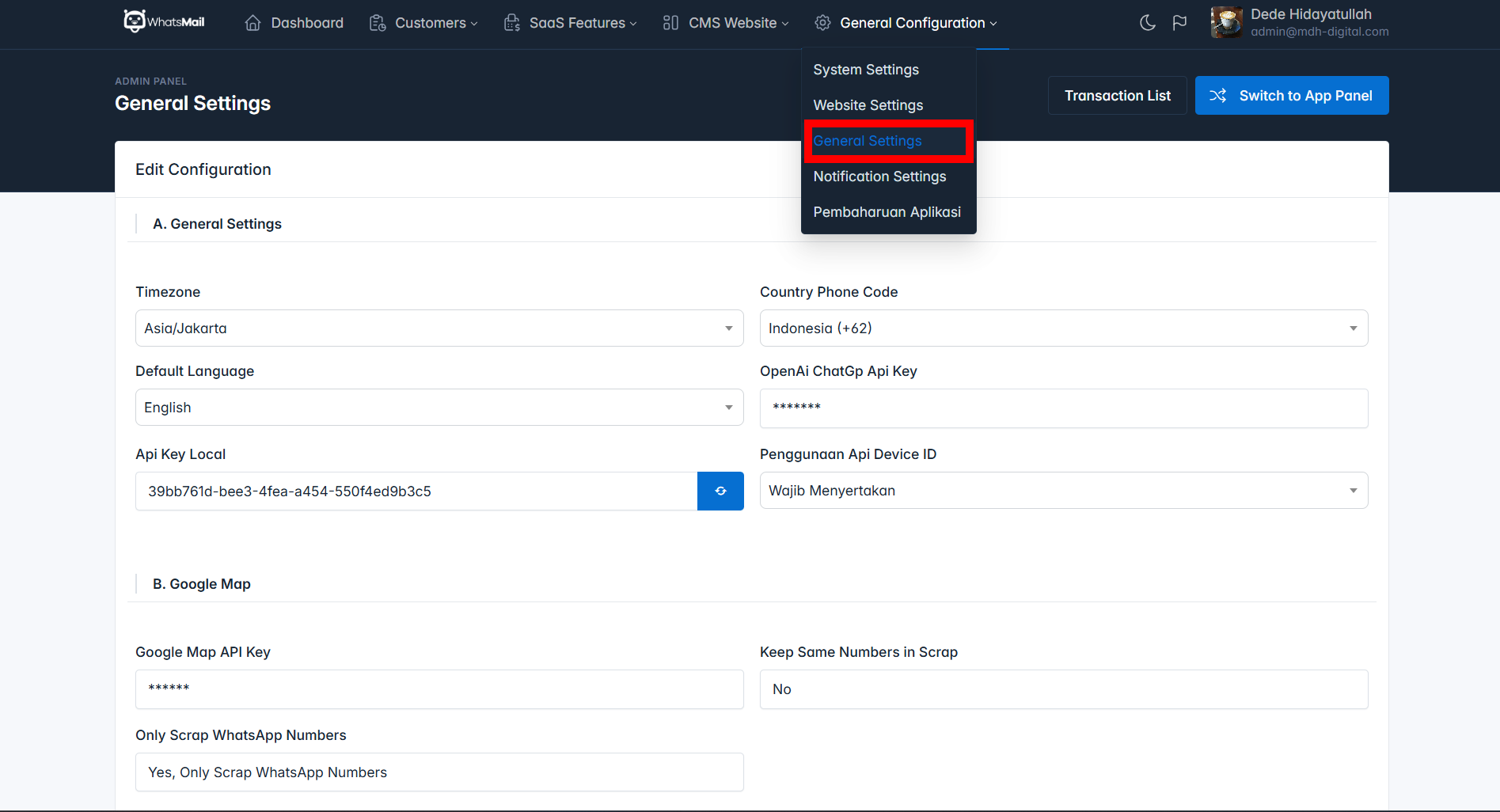
For Users, General Settings can be found in the side menu under Configuration.
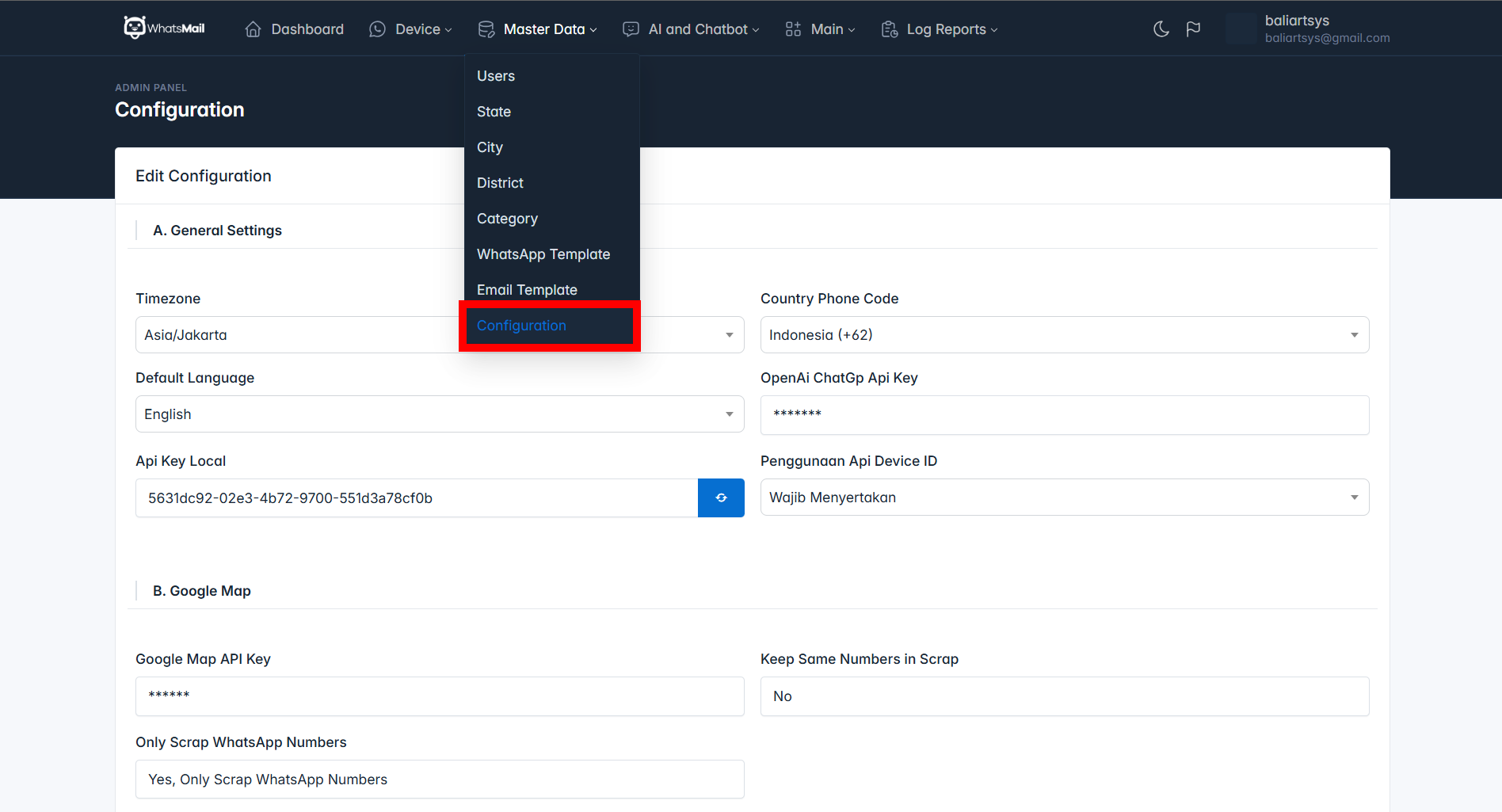
Time Zone - The time zone set by the Admin/User, available in both Admin and User Configuration.Country Code - Used during scraping, automatically adds the country code to WhatsApp numbers.Default Language - The default language set by Admin/User when first logging into the application.ChatGPT Key - OpenAI ChatGPT key for enabling auto-reply and creating AI FineTunnel (AI Training).Local API Key - API credentials applied for each Admin/User to use external applications.API Key - Required to run data scraping. Without this, data scraping will not function.Keep Duplicate Numbers - An option to store duplicate WhatsApp numbers or ignore them.Scrape Only WhatsApp Numbers - An option to scrape only WhatsApp numbers or all data.Delivery Method - Options for sending bulk messages using multiple WhatsApp numbers: Sequential, Spin, and Random.This section is focused on entering valid SMTP credentials. The SMTP Email is used for sending bulk emails. For Admin, it also has the specific function of sending notifications and verifying email for newly registered users.