


Website settings can be found in the Admin Dashboard, under the side menu General Configuration -> System Settings.
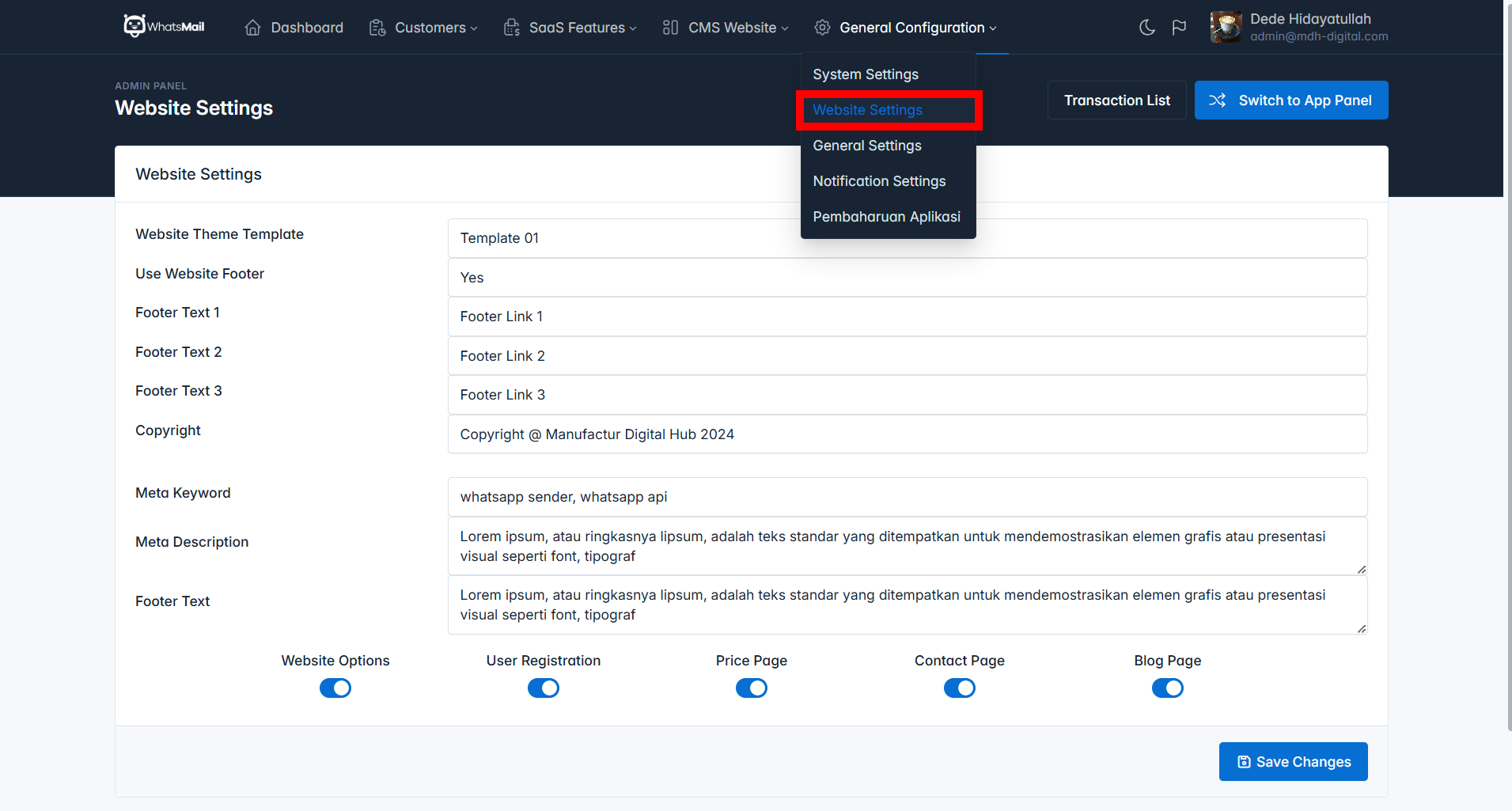
Here, we explain each section of the website settings available and their functions:
For the current version, we provide only (1) default template, so you have no other options. However, I will explain the folder structure for placing templates, which allows you to build your own templates or simplify modifications to existing code.
whatsmail-app/
├── app
├── bootstrap
├── config
├── database
├── node_modules
├── public/
│ ├── assets/
│ │ ├── frontend/
│ │ | ├── template1/
| | | | ├── css/
| | | | | ├── ...
| | | | ├── img/
| | | | | ├── ...
| | | | ├── js/
| | | | | ├── ...
| | | | ├── libs/
| | | | | ├── ...
├── resources/
│ ├── views/
│ │ ├── admin/
│ │ | ├── pages/
| | | | ├── template/
| | | | | ├── template1/
| | | | | | ├── gjs-blocks
| | | | | | | ├── ...
| | | | | | ├── templates
| | | | | | | ├── ...
│ │ ├── components/
│ │ | ├── frontent/
| | | | ├── template1/
| | | | | ├── blog-content-component.blade.php
| | | | | ├── blogs-component.blade.php
| | | | | ├── footer-component.blade.php
| | | | | ├── header-component.blade.php
| | | | | ├── header-second.blade.php
| | | | | ├── loader-component.blade.php
| | | | | ├── pricing-component.blade.php
| | | | | ├── pricing-content-component.blade.php
| | | | | ├── script-component.blade.php
│ │ ├── mail/
│ │ | ├── placeholders/
| | | | ├── ...
├── routes
├── storage
├── tests
├── vendor
├── waserver
├── .env
├── .htaccess
├── app.js
├── ...
You don't need to look at the entire path; focus on the paths containing or structured around the template1 folder. We will explain this in detail below, substituting template1 with yourtheme
public/assets/frontend/yourtheme/ - Location for storing all template assets such as CSS, JavaScript, and imagesresources/views/admin/pages/template/yourtheme - Location for storing components and templates to facilitate drag-and-drop website design. You can add components in the gjs-blocks folder and templates in the templates folder.resources/components/frontent/yourtheme - Location for mobile or WhatsApp contact numbersresources/mail/placeholders - Location for storing placeholders used for calling dynamic components or other PHP code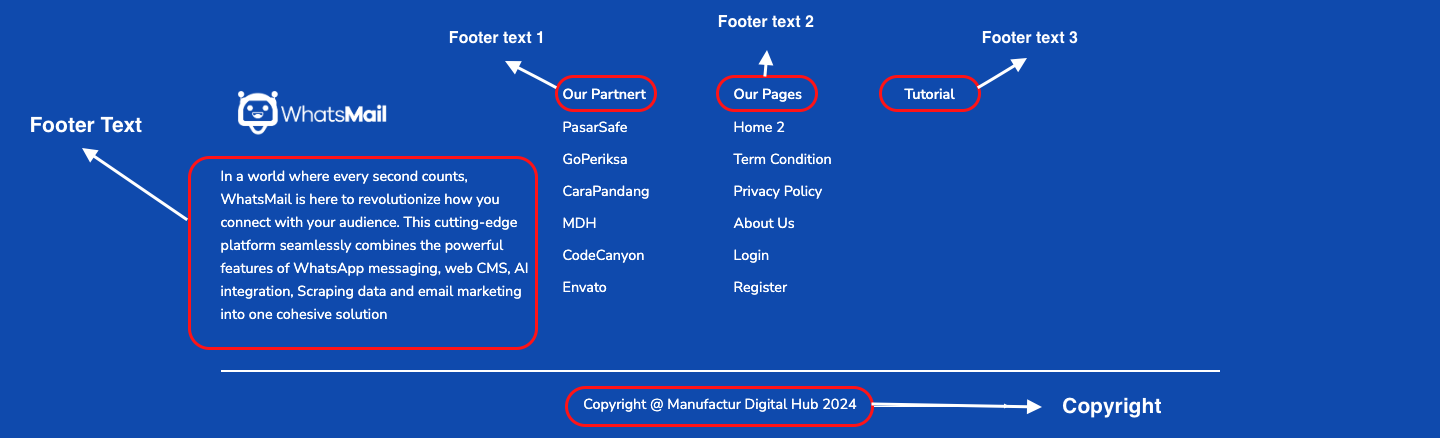
The website footer is fully customizable, including its usage, displayed text, and embedded links. The image above serves as a reference or illustration of where the website footer pulls its data from.
Use Website Footer - Option to enable or disable the website footerFooter Text 1 - Title for the first footer linkFooter Text 2 - Title for the second footer linkFooter Text 3 - Title for the third footer linkCopyright - Text for the footer copyright noticeFooter Description - Text description in the footer below the logoMeta Keywords - Keywords for the site to be recognized by search enginesMeta Description - Description for the site to be recognized by search enginesIn addition to the two settings above, SEO attributes include meta title derived from the Application Name setting, and meta icon derived from the Application Icon setting.
Website Options - Option to show or hide the entire front-end of the websiteUser Registration - Option to allow user registrationPricing Page - Option to show or hide the service pricing pageContact Page - Option to show or hide the contact pageBlog Page - Option to show or hide the blog page