


As explained in the About the Customer Panel section, non-admin users cannot access the panel until they have purchased a subscription. This section explains how to make a transaction and complete the payment process.
On the Starter Panel page, select one of the subscription packages that suits your needs or preferences.
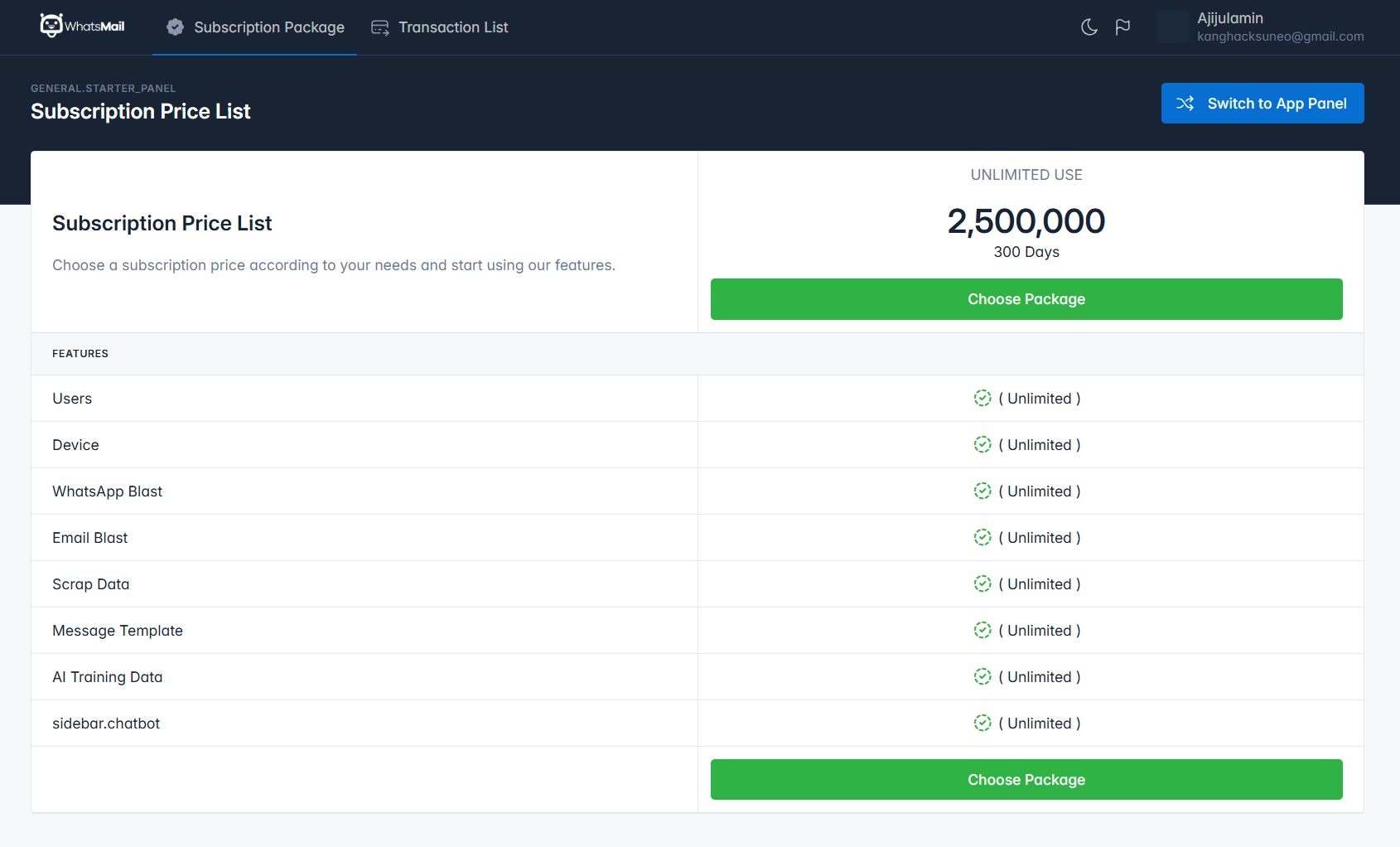
After selecting a subscription package, you will be automatically redirected to the Transaction List page, where you can manage all your transactions, including making payments for pending transactions.
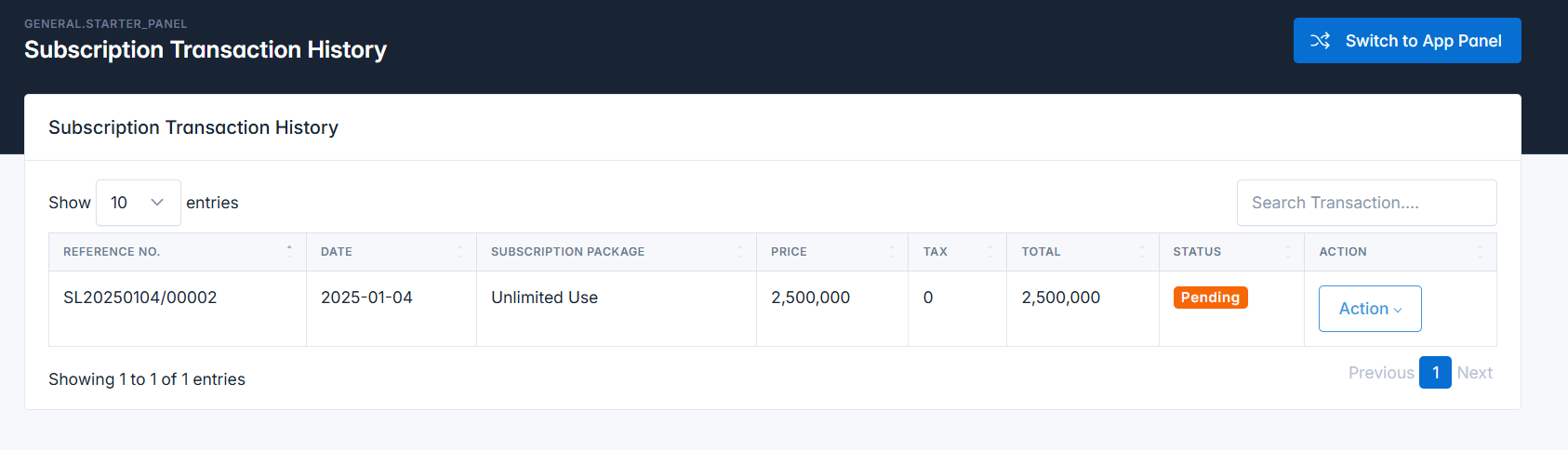
On the Transaction List page ( Still in the Starter Panel ), go to the details of a transaction that you have not completed or paid for.
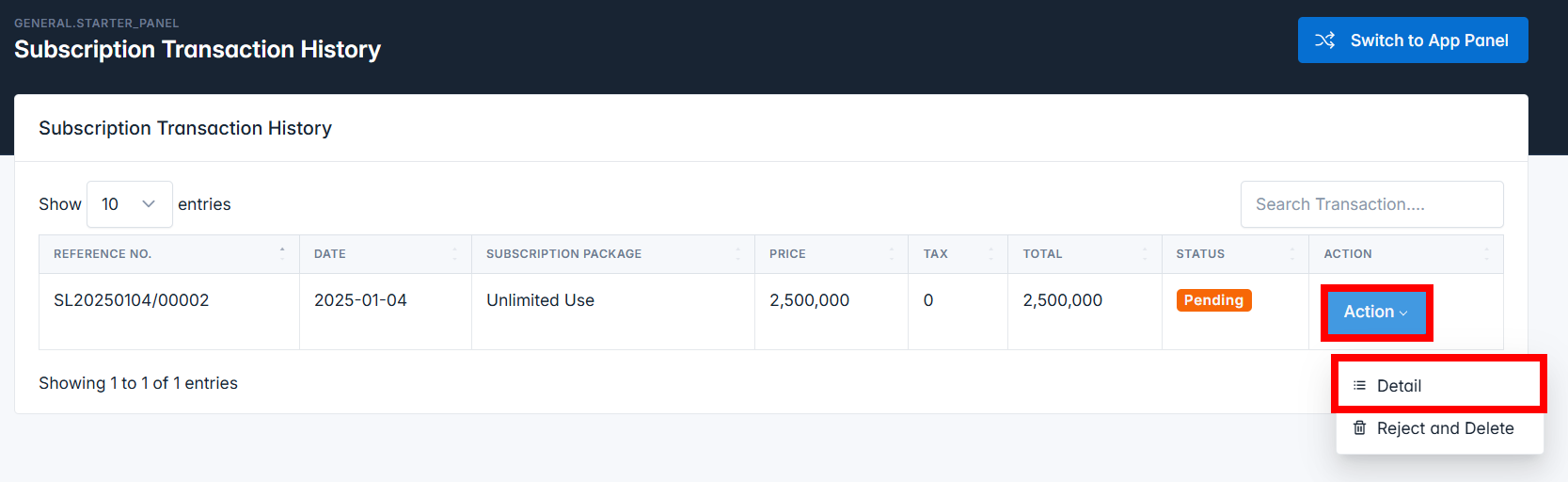
Payment details will be available on the transaction details page, along with confirmation instructions once you have completed the payment.
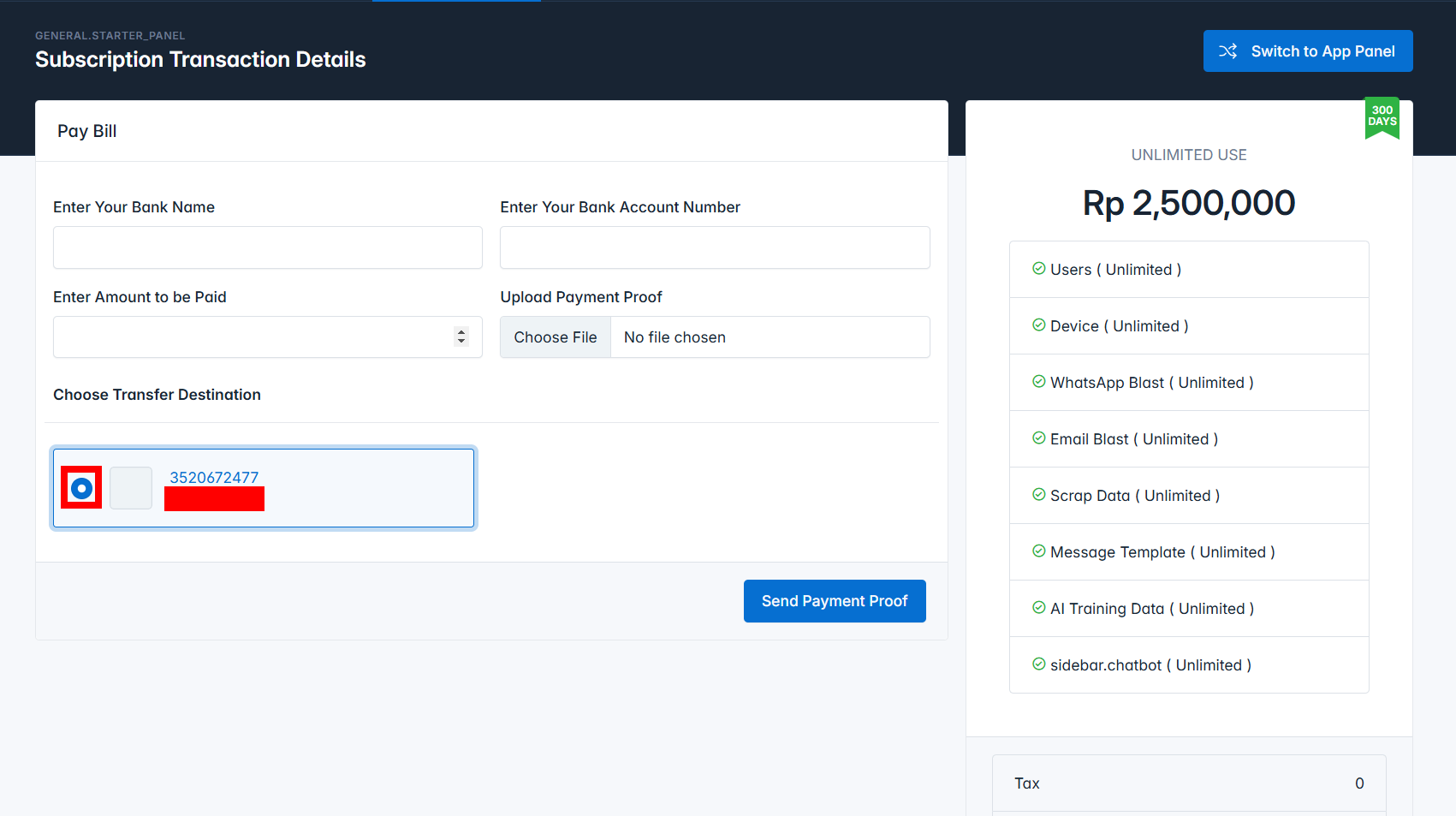
Wait for the admin to review and confirm your payment. For information on how the admin reviews and confirms transactions, refer to the Transaction section in the documentation.