


This feature works to automatically reply (AutoReply) without needing a keyword to trigger it, unlike the chatbot autoreply feature. This feature will function when the chatbot or autoreply fails to respond due to reasons like specific day or time settings or the absence of a relevant keyword (in chatbot autoreply).
This feature also includes built-in elements such as {whatsapp_name} to retrieve the sender's name.
Purpose of This Feature
Purpose: This feature is designed for users of the Chatbot AutoReply to handle incoming messages that are not relevant to any keyword. It allows these messages to be replied to and directs the user to send a message using suggested keywords. For example: Type 1 to View the Menu, Type 2 for Holiday Information, and so on.
Here is a guide to using this feature:
Go to the Device List Page (Unofficial), then click the Settings icon for the device you want to configure.
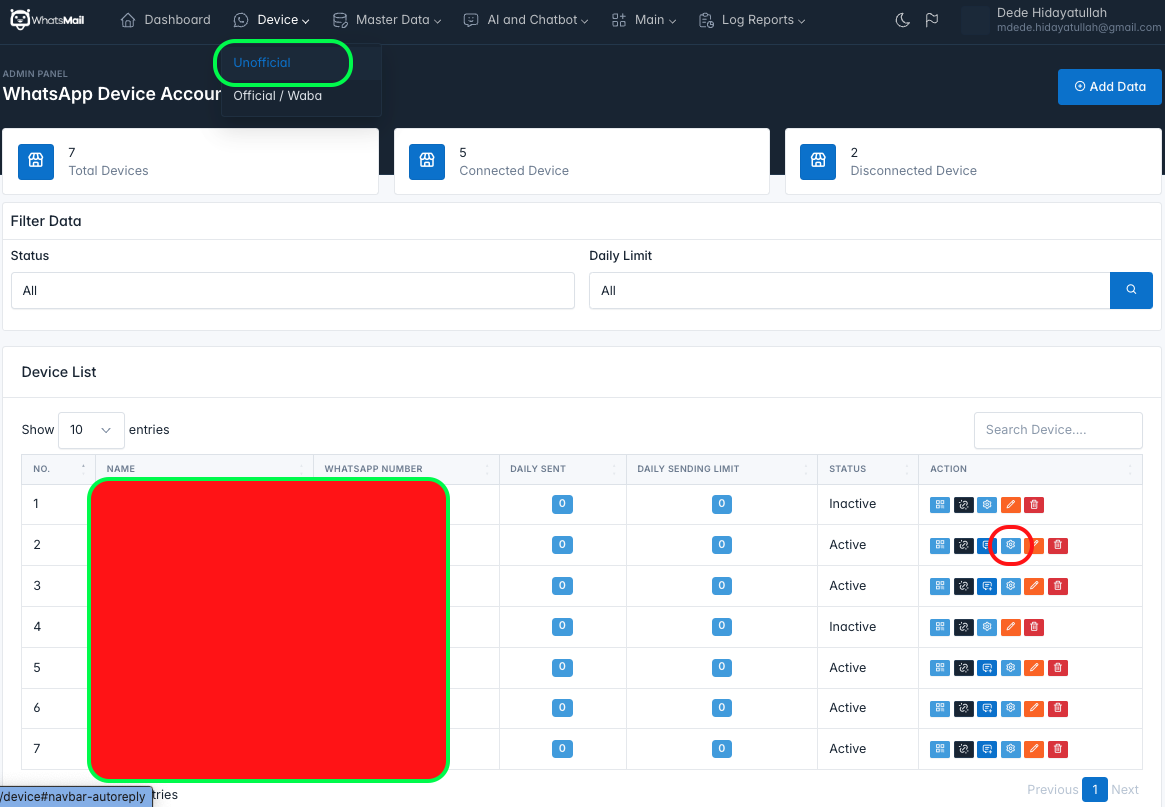
Note: The button or icon for this feature will only be available if the device is active.
On the Greeting Message Settings Page, enable this feature and input the message or response you want to send as a reply. Here, you can use available templates or create a new text message.

Weaknesses of This Feature
The main weakness of this feature is that it will always reply to every incoming message. If it encounters another bot, it may cause an infinite loop of repetitive messages. In the future, we aim to improve this functionality for better performance.